
This is a great activity that can be done in a short amount of time for any content area. Could be done as a Who Am I?, Where Am I? or What Am I?
Create in PowerPoint, Google Presentation, or Keynote.
Basic instructions:
- Put the image on the slide.
- Cover the image with 6 rectangles.
- Add a text box and enter your first clue.
- Duplicate the slide.
- Delete one rectangle.
- Change the clue.
- Repeat!
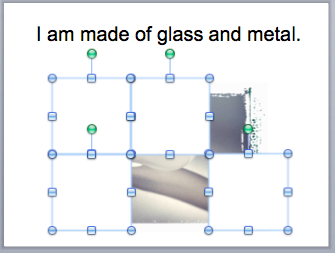
Reveal clue and part of photo on each slide!

Thanks for sharing! This is great and quick to create. I plan to use this as a warm up/ bell ringer to review vocabulary in high school math or before a test. With an auto advance for slides, students can work, self guided, towards getting vocab words from clues… could work through several vocab without revealing the complete pic until we come together as a class.