
In this activity, students will create a glyph using the theme of a pizza. On a computer or mobile device, they will build a pizza with ingredients based on data about themselves.
Tool to Use:
Google Presentation or PowerPoint
(Can also be done using any mobile app that provides basic drawing tools and colors)
Creating the Pizza Crust
- Open a blank slide.
- Use the oval tool to draw a large circle on the slide. This will be your pizza crust.
- Change the circle (pizza crust) to yellow if you are a girl and to brown if you are a boy.
- Add a slightly smaller circle on top of the “crust.”
- Fill the new circle with white. (This will be a white sauce.)
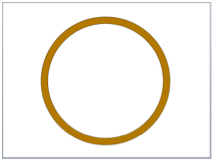
Adding Toppings
Use the Shapes tool to:
- Add a sausage (a rectangle) on the right side of the pizza if you are right-handed and on the left side of the pizza if you are left-handed.
- Make the sausage the color of your hair.
- Add a pineapple (a triangle) to the top of the pizza if your age is an even number or to the bottom of the pizza if your age is an odd number.
- Change the pineapple to the color of your eyes.
- Add a pepperoni. (A circle)
- Make the pepperoni your favorite color.
- Copy and Paste or Duplicate (Command or Control + D) so that you have one pepperoni for each letter in your first name.
- Place the pepperoni wherever you want on your pizza.
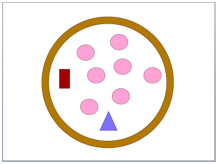
Analyzing the Data
Look at one of the pictures:
- What can you tell about the person by looking at his/her pizza?
- Can you guess whose pizza it is?
In groups of 4 or 5, compare your pizzas:
- Are there more boys or girls in your group?
- Which two people are most alike? Most different?
- What is the largest number of letters in the first name? (The maximum)
- What is the smallest number of letters in the first name? (The minimum)
- What percent of people in your group are right handed?
- What fraction of people in your group have an even-numbered age?

Share your Comments!