
This week’s tip features a simple, but powerful online drawing tool. It has the three things I love in a web tool: it’s free, it doesn’t require a login, and it provides a URL. On top of that, it is collaborative – and it works on any online device: a computer or an iPad – even a smart phone!

Getting Started:
- Go to http://awwapp.com/
- Click the “Start drawing” button.
. . . . . . . . . . . . . . . . . . . . . . . . . . . . . . . . . . . . . . . .
Drawing:
- Click the Color button and choose the desired color.
- Click the Pencil button to choose the pencil tool (three thickness options), the text tool, or the eraser tool.
- Use your finger to draw on a touch screen device or use the mouse/trackpad to draw on a computer.
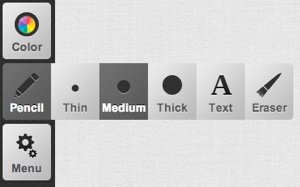
. . . . . . . . . . . . . . . . . . . . . . . . . . . . . . . . . . . . . . . .
Using the Menu
Click the Menu button to:
- Clear the screen
- Invite another person to draw with you via a shared url
- Post your drawing (provides a URL along with other sharing options)
- Save/download your drawing as a .png image
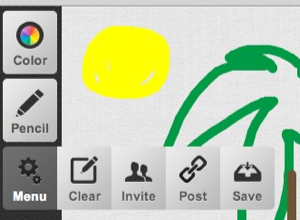
. . . . . . . . . . . . . . . . . . . . . . . . . . . . . . . . . . . . . . . .
Classroom ideas:
Students could draw:
- what they did over the summer
- a scene from a story
- the parts of a heart, volcano, flower, insect, etc. with text labels
- a math problem
- a picture with Spanish labels
- a self-portrait
- a picture of their family
- a picture for mom for Mother’s Day
. . . . . . . . . . . . . . . . . . . . . . . . . . . . . . . . . . . . . . . .
Extensions:
- The teacher can collect the students drawings using a digital dropbox created from a Google Form. Click here for instructions.
- In the digital dropbox spreadsheet, the teacher can easily embed each picture into a QR code. Click here for instructions.
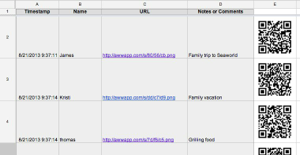
. . . . . . . . . . . . . . . . . . . . . . . . . . . . . . . . . . . . . . . .
Note
Features will soon be added for teachers! Check out the latest news at: http://awwapp.com/teachers.html

Share your Comments!