
Ever want to share just part of a YouTube video with someone? Well, now you can! Just use Tammy’s spreadsheet and it will “clip” the video for you!
- Make sure you are logged in to your Google account.
- Click the link above and make a copy of the template.
This will put the spreadsheet into your Google Drive. Once it’s there, you can use it over and over! - Paste the URL of the YouTube video you want to clip.
- Set the desired start and end time.
- That’s it. The links and embed code will be provided for you!
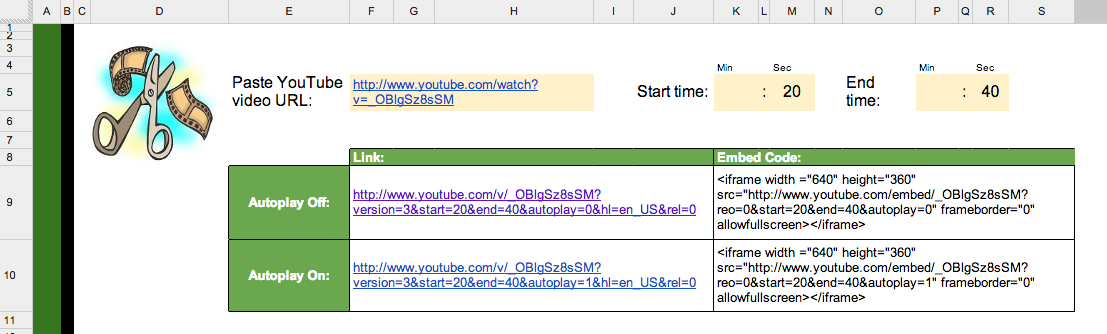

Thanks so much for this! I use TubeChop at home, but it is blocked at school (of course)! I am doing some PD and I don’t want everyone to sit through a 10 minute video. Thanks for saving our sanity 🙂
Hi Tammy! Loved your presentation at ISTE! How do I combine the YouTube clipper to do 2 separate clips from the same video (e.g., 0 to 24 sec and 47 sec to 1:15 sec)? Thanks! 🙂
I figured out what we are doing wrong and why the clipper isn’t working! I was pasting the shorter URL from the “share” section at the bottom of the Youtube video into the video URL box in the spreadsheet. When I copied/pasted the entire video URL from the address bar it works! I hope it works for you!
Anne,
Thanks so much for letting us know!
– Tammy
Why is this no longer working?? I used it once and it was fantastic. Now, when I input the url and the times nothing happens. Help Tammy!
After i put in the start and end times, I’m not sure what to do after that. Do I click on the Autoplay On, Off, or copy an embed code? What do I do next, and where??