
In a previous tip, we learned about Wordle – a really cool site for creating word clouds. This week’s featured tool, Tagxedo, also makes word clouds, but it takes it a step further with the addition of shapes!
Tagxedo
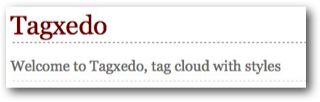
How to use it:
- Go to: http://www.tagxedo.com/
- Click the “Start Now” button or use the quick start window at the right.
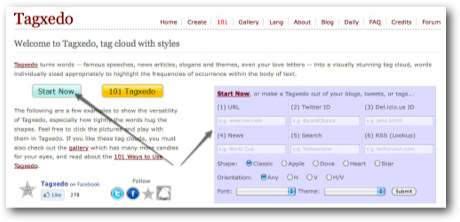
- On the “Creator” page, click the “Load” button to type or paste in your own text.
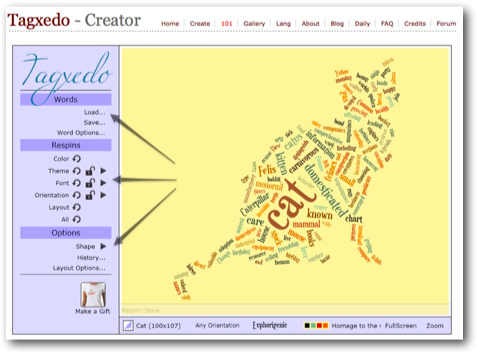
- Use the other options to change the colors, fonts, orientation, layout, and shape.
- Click the “Save” button at the left to save in a variety of different formats and sizes.
Classroom Ideas:
Click here to review the ideas for using Wordle in the classroom as they will work with Tagxedo also. If you have additional ideas, please share in the comments area below.

Share your Comments!