
Print onto 3 x 3 sticky notes, using Google Presentation and a regular printer!
Getting Started:
- Make sure you are logged into your Google account.
- Click to choose one of the templates below.
- Pull down the File menu to “Make a copy.”
- Make any changes you want to the information on the slides.
. . . . . . . . . . . . . . . . . . . . . . . . . . . . . . . . . . . . . . . .
Templates: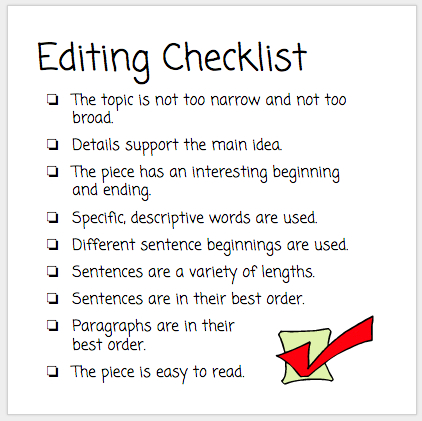
☞ Editing Checklist Sticky Notes
☞ Proofreading Checklist Sticky Notes
☞ 6-Trait Writing Scoring Guide Sticky Notes
. . . . . . . . . . . . . . . . . . . . . . . . . . . . . . . . . . . . . . . .
Printing onto Sticky Notes:
- Pull down the File menu to “Print settings and preview.”
- At the top of the “Print settings” page, choose:
- Handout – 4 slides per page
- Portrait
- Follow the instructions below to print.
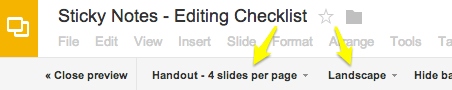


Hi Tammy:
Inspired by watching your ISTE session, I just used your Post-It note template to make personalized post-it notes for my students to use on their AP English Timed Writing prompts, reminding them of their writing goal. They’re fabulous! I even have a little logo of an APE at the bottom (AP English). I know this will really help them remember what they need to work on. What a great idea, and your directions made it simple – Thanks, Tammy!
I really like how classy the sticky notes look when they are computer generated! Thanks so much, Tammy, for sharing this idea with your followers. The only downside that I can find is that you are printing twice. Why cannot we just keep one template that only shows empty boxes and where to place the sticky notes? Then we are not printing twice using more ink and paper than necessary. I apologize in advance if you already addressed this, Tammy, or if it was mentioned by someone else in the comments section. Thanks so much! 🙂
Susan,
Yes – Thank you so much for addressing that. I actually use the method you describe and tell about it when I do F2F training. However, I found that in my written instructions, it is much clearer and easy to understand if I use the “print-twice” method. 🙂