
A fun online game that will help your students learn geography, history, and search skills. (This game works on a computer or a mobile device!)
Smarty Pins Game!
- Go to: http://smartypins.withgoogle.com/
.. - Click the “Start a game now” button
Optional – Click “Select a category” to filter the type of questions.
..
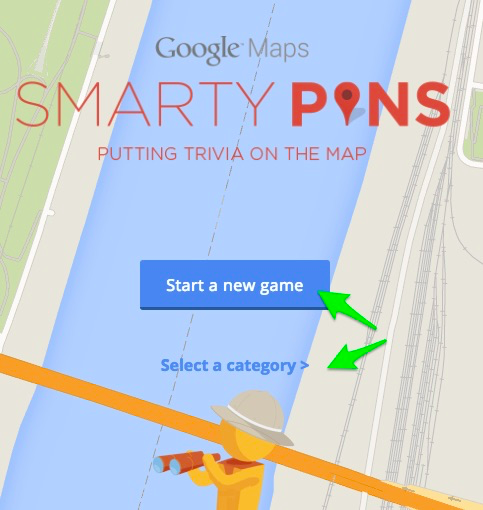
..
- When the game loads, you’ll see the question on the left.
.. - Grab the pin and drag it to the correct location on the map.
..
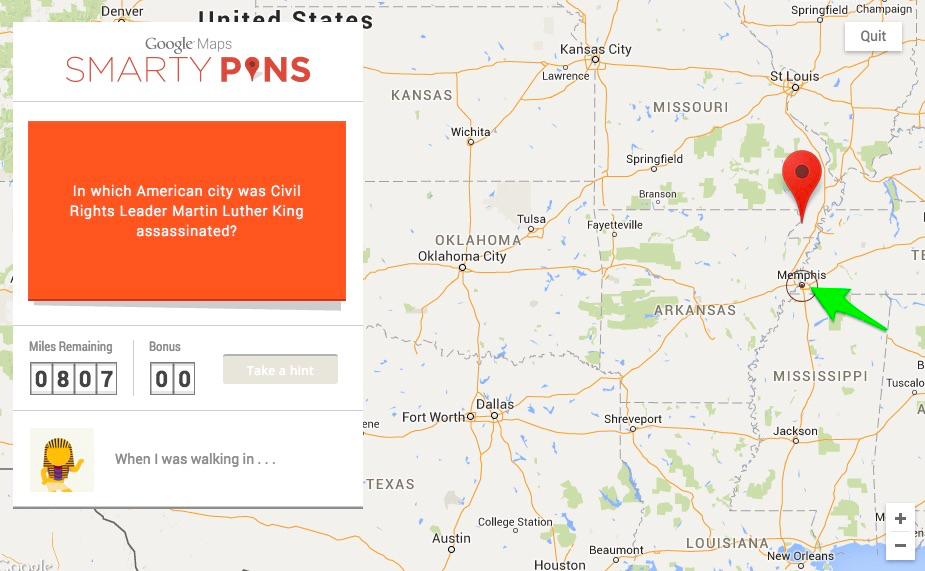
- Click the “Submit Answer” button.
Note 1 – If you submit the answer within 15 seconds, you get a bonus!
Note 2 – After 15 seconds, a hint will appear under the question.
.. - You start the game with 1000 miles. If you get the answer right, you keep all of your miles; If you “miss”, the miles are subtracted from your total. (See the “Miles Remaining” guage under the question.
.. - Keep answering questions until you win – or until you use all of your miles.
Classroom Variations:
- Play as a whole class using a projector and screen or interactive whiteboard. Students (individuals or teams) can take turns coming up to the front to answer the questions.
.. - Use the game as a Google research exercise. When the question appears, students quickly “Google” for the answer.
Note – They might want to use Google Maps to figure out where to put the pin.
..
- Have the students work in pairs. Each student should have a computer or mobile device. The students work together – using one computer to play the game, and the other one to do the research.
Please add your ideas in the comments area below!

Share your Comments!