
This week’s tip explores a Google tool that allows you to translate text into different languages. The translation probably won’t be perfect, but hopefully it is good enough to convey the general message…
Google Translate
Basics:
- Go to: http://translate.google.com/
- Enter some text in the box at the left.
- Choose the desired target language at the right.
- The translated text will appear in the box at the right.
Extra Features:
- Click the microphone in the left box to “speak” what you want translated.
- Click the speaker icon in the right box to listen to the translation.
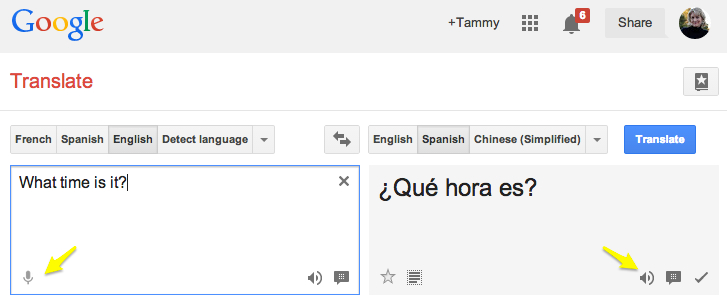

Share your Comments!