
This simple “trick” will allow you to keep track of time for a classroom task, for group work, for a timed test, or for making hard-boiled eggs. You won’t believe how easy it is…
Google Timer
- Go to the Google Search Page: www.google.com
- Enter: timer 5 minutes (or whatever time you want)

- Press the enter key.
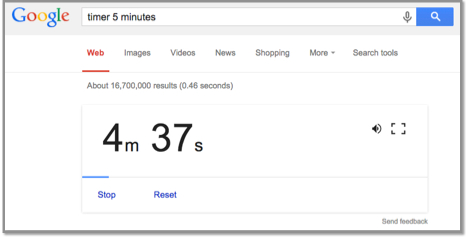
- The timer will automatically start counting down!
Click the speaker icon to mute the alarm.
Click the frame icon to switch to the full-screen mode.
Important Note for Google Chrome Users:
If you use the Google Chrome browser, you can just type, “timer 30 seconds” into the location bar at the top of any page! Then press the “Enter” key to activate the timer.
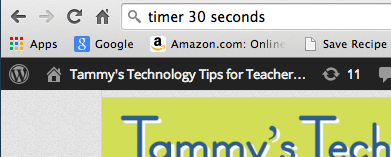

Any ideas for creating a repeating countdown timer, which goes off at the prescribed interval time after time until shut off?
Set it as a task in task scheduler on your pc. add a 10 second sound/music I use it as a one-minute warning before the bell every period.
I just sent this out to all of my teachers! How cool is that!
This is SO cool! Thanks for sharing. I will use it a LOT in my classroom this year!