
Using Embed Code in Blogger
One of the great things about Blogger is that you can incorporate a variety of other Google tools and 3rd party “widgets” into your blog by using html code or embed code.
Basic Steps
- Use another Google tool or a 3rd party web tool to generate embed code or html code.
- Copy the provided code. The screenshot below shows HTML code that will allow you to embed a Google
map into your blog.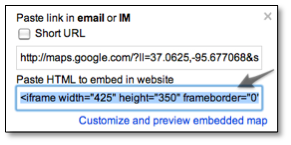
- Go to your blog and click the “New Post” button or link.
- Important! Click the HTML tab in the upper-left corner.
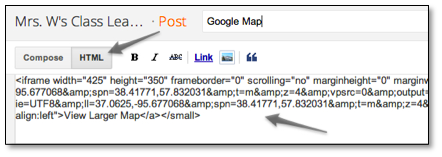
- Paste the embed/html code in the message area of the blog post.
- Publish your blog post.

Share your Comments!