Spend a day with Tammy!
Click here to register. Space is limited.
Kansas City – Oct. 28 | Dallas – Nov. 3

Age-appropriate and easy-to-use technology tools and activities to enliven your instruction, excite your students, and accelerate learning in every content area!
There’s an explosion of easily accessible technology tools and resources that can literally transform teaching and learning. You know that technology should be utilized in the most effective and creative ways possible, but keeping up with it all—what’s new, what’s changing, and how to make it work in your classroom—can feel overwhelming for a busy teacher like you.
 In this workshop, Tammy will bring you up-to-date on the most helpful advances in classroom technology—including fabulous websites, motivating computer activities, great apps, mobile devices, and many more tools. You won’t have to research a thing!
In this workshop, Tammy will bring you up-to-date on the most helpful advances in classroom technology—including fabulous websites, motivating computer activities, great apps, mobile devices, and many more tools. You won’t have to research a thing!
She’ll also give you practical tips and strategies for using these tools in your classroom to power up engagement, and enhance learning.. And, because she knows how overcrowded your day already is, she’ll also share her best tips for using technology to make classroom management tasks easier and less time-consuming.
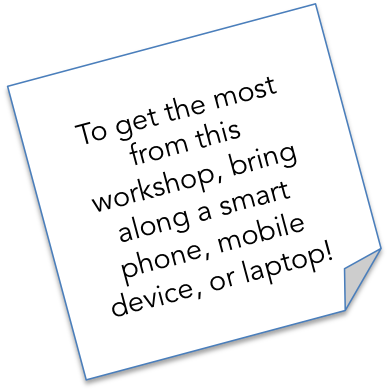
- Accelerate learning in all content areas with amazing digital tools and activities
- Streamline classroom management tasks using Tammy’s favorite technology tools for teachers
- Engage your learners with age-appropriate technology tools and resources
- Get up-to-date on the latest and most helpful classroom technology tools and resources
You may be a newbie just getting started with technology, or a techie ready to take the next step. You might have a computer for every student or just a single mobile device to share with your entire class.
Whatever your situation, join Tammy. She’ll boil down the fast-changing world of educational technology into a one-day session that will be entertaining and enlightening. You’re guaranteed to go away with dozens of ideas you can use in your classroom tomorrow!
Click here for dates, locations, and registration information!

Do you know a way to share contact list groups within a walled garden domain?
Or how to import an outlook calendar to a walled garden Google domain site?
Any ideas for math teachers who feel Google apps doesn’t really help them if students can’t write and show work?