
This week’s tip features a web tool that selects a random word from a list that you provide. When used with a projector, it is a great way to review vocabulary words, important dates, or concepts — or use it to randomly pick a name from your student list.
Class Tools Random Name Picker
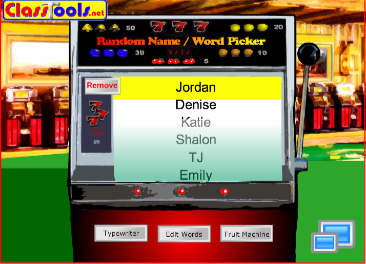
To use the Tool:
- Enter some names or words in the provided area.
- Click either the typewriter or the fruit machine button to randomly pick one of the names from your list.
- Optional: In the “Edit Words” area, click the floppy disk icon in the lower left corner to save a file with you students’ names.
Please share your ideas for using this tool in the comments area below.

One of the ways I use this tool is for our DPA (Daily Physical Activity). Instead of the names of students, I’ve inputted kinds of exercises; jumping jacks, sit ups, burpees, mountain climbers, etc. We have a big number dice in our class, so a student rolls that to determine how many of an exercise will get done, and then we use the randomizer (I call it that) to determine WHAT exercise they’re going to be doing. Kids love it.
That’s a great idea! Thanks for sharing.