
This week’s tip shows a little-known, but awesome, feature within the Google search engine – the ability to filter results by reading level!
Instructions:
- Go to www.google.com
- Search for something.
- Click the “Search Tools” button.
- Click “All Results” and pull down to “Reading Level.”
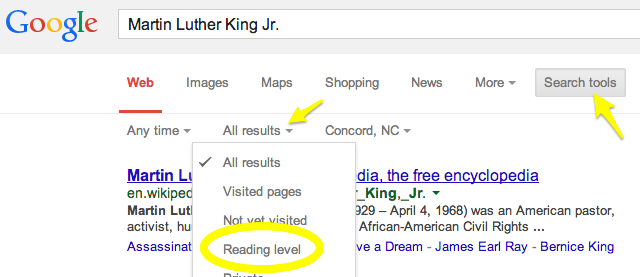
. . . . . . . . . . . . . . . . . . . . . . . . . . . . . . . . . .
Viewing the results
Click “Basic,” “Intermediate,” or “Advanced” to filter the results.
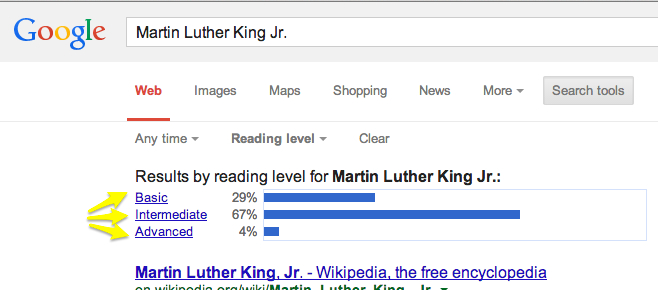

Did this feature go away??? I was in your workshop in Amarillo last year and I know I saw you use it but I am giving a workshop on tech tips for music teachers next week and was trying everything out and can’t find it! All I have under “All Results” is All Results or Verbatim.
Hi Christy,
Yep – it looks like another awesome tool has gone to the Google graveyard! 🙁
– Tammy
wow…mouth wide open…