
This is an easy shortcut that makes it a breeze to get to any website with a double- click!
- Minimize and/or arrange browser window so you can see both the browser window and the desktop.
- At the top of the browser window, locate the icon to the left of the web address.
- Drag the icon to your desktop.
- Rename and put into folders, as desired!
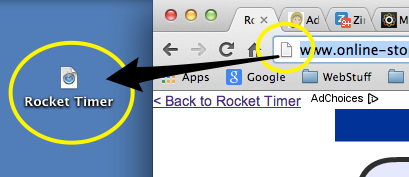
- Double- click the icon on your desktop. It will open your browser and take you right to the website!

Share your Comments!